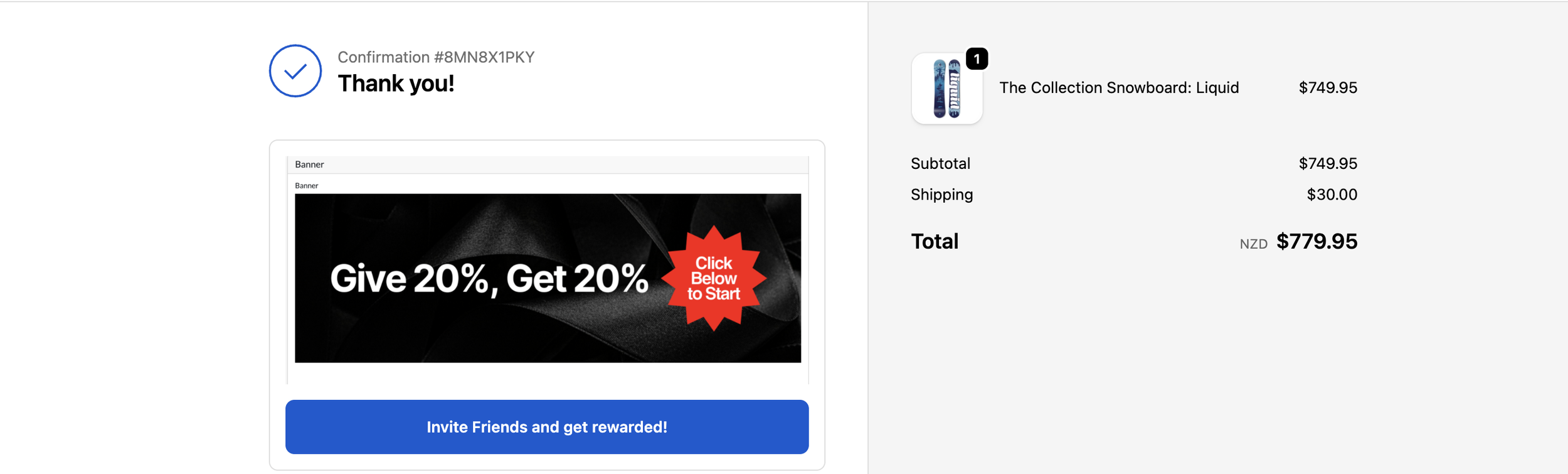Black Friday and Cyber Monday (BFCM) are typically the biggest opportunities of the year for customer acquisition. Brands invest heavily in paid ads, discounts, and email campaigns to drive traffic and conversions. But once the purchase is made, many Shopify merchants miss the most valuable opportunity of all — the post-purchase moment.
Gather’s Checkout Thank You Page block for Shopify helps you capture that moment and turn it into lasting growth. By placing a referral call to action (CTA) directly on your Shopify checkout confirmation page, you can convert new BFCM customers into advocates who spread the word to their friends through your referral program.
It’s one of the simplest, most effective ways for Shopify merchants to extend the return on ad spend (ROAS) and maximise the value of every sale.
Why the Post-Purchase Moment Matters
After completing a purchase, customers are at their most engaged. They’ve just trusted your brand, are excited about their order, and are more likely to take another small action — such as joining your referral program.
For Shopify merchants, this post-purchase engagement moment is the perfect opportunity to connect.
By adding a Gather referral CTA to your Shopify Thank You page, you can:
Turn new buyers into brand advocates
Drive organic, referral-driven growth without additional ad spend
Increase lifetime customer value and reduce acquisition costs
Instead of ending the customer journey at checkout, Gather helps Shopify stores extend it into a continuous growth loop.
Make Every Shopify Sale Work Harder This BFCM
During BFCM, acquisition costs rise as competition for attention intensifies. To protect profitability, merchants need to make every new customer go further.
That’s where the Gather Checkout Thank You Page block for Shopify becomes critical to improving Return on Ad Spend (ROAS).
By enrolling customers into your referral program right after purchase, you can:
Encourage word-of-mouth referrals that bring in new customers at zero cost
Reduce reliance on paid advertising for future growth
Turn each new customer into a repeat promoter of your brand
Every dollar you spend on BFCM ads can generate long-term returns when combined with a post-purchase referral strategy.
How to Add the Gather Thank You Page Block
The Checkout Thank You Page block is available to Shopify merchants using Gather and can be added through the Shopify theme editor in just a few minutes.
No coding or technical experience is required. Once added, your referral CTA will appear automatically on the Shopify Thank You page your customers see after checkout.
Follow our full setup guide here: View step-by-step instructions ›
Referral CTA Examples That Convert
Your message should be simple, clear, and benefit-driven.
Here are a few ideas to get started:
“Give 20% off, get $10 credit. It’s a win-win.”
“Share the love and earn rewards for every friend who shops.”
“Love your purchase? Invite your friends to try it too.”
Position your CTA near the top of the page for maximum visibility, and link directly to your referral program enrolment form or landing page.
Maximise ROAS with Gather for Shopify
You’ve invested heavily to bring customers to your Shopify store this BFCM. Don’t let the connection end at checkout.
By using Gather’s Checkout Thank You Page block, you can turn those new buyers into loyal advocates and keep your BFCM investment delivering returns long after the sale.
It’s a simple way to grow referrals, reduce acquisition costs, and make every ad dollar work harder for your Shopify business.