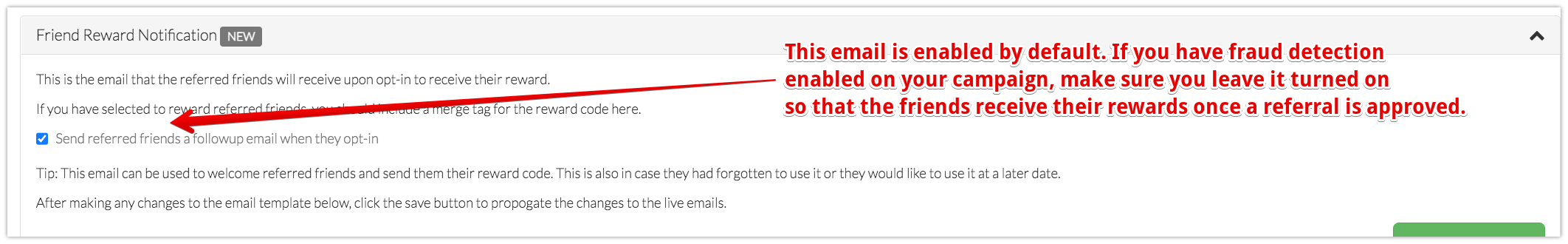How do I use Fraud Detection with Gather?
How to prevent ‘self-referral’ with your Gather referral campaign
Although not common, sometimes your customers are tempted to refer themselves in order to access benefits sooner without making a genuine referral.
Luckily, with Gather, you have the ability to activate fraud detection within your campaign to minimise the chance of self-referrals.
In this article we show you how to activate fraud detection and manage the process for your customers.
Types of Fraud Detection available to Gather Customers
How do I activate Fraud Detection?
How does Gather detect ‘fraudulent’ referrals?
How do I monitor any activity flagged by Gather?
Types of Fraud Detection available to Gather Customers
For customers with an Opt-in and/or Sale referral Campaign fraud detection is available to prevent self referrals.
In addition, if you have an Opt-in campaign you can also activate ‘Double opt-in’ for all referrals. Double opt-in requires the referred friend to confirm their email address first before a referral can be successful.
To find out the fraud detection options available for your campaign, navigate to the ‘Preferences’ section of your Gather account.
2. How do I activate Fraud Detection?
Fraud detection is activated through the preferences section of your Gather account.
Within the preferences section of your campaign, scroll down to the Fraud Detection section to see the options available to you.
Remember to save changes you make to your preferences before navigating away from the page.
3. How does Gather detect ‘fraudulent’ referrals?
Gather detects fraud by looking at the IP address of the person making the referral and the person receiving the referral email, if they are in the same or close location the referral will be flagged and no rewards issued.
This is what the ‘friend’ will see when they open the link to join when fraud detection is triggered.
4. How do I monitor any activity flagged by Gather?
The next step, for you, is to review your account for any self-referral activity that Gather has identified. To monitor the fraud detected head to the ‘Advocates’ section of your account.
Above you can see a list of advocates and the referrals they have made. By clicking on the referrals button for each advocate you will see the details of the referrals they have made. The following is the referral made by ‘rachel24june’ above.
As you can see Gather has flagged my referral as a fraud risk and has not issued a reward code to the friend without my approval. In this case, I am testing my campaign and have made a self-referral. As I know this is a genuine test, I will approve the referral by checking the ‘approve’ button.
Once I approve the referral Gather issues the reward code to the friend so they can make a purchase. To make sure that the friends receive their reward notification email, ensure that you have the email enabled in your rewards section of your campaign:
Got any questions? Check out the help articles here at academy.