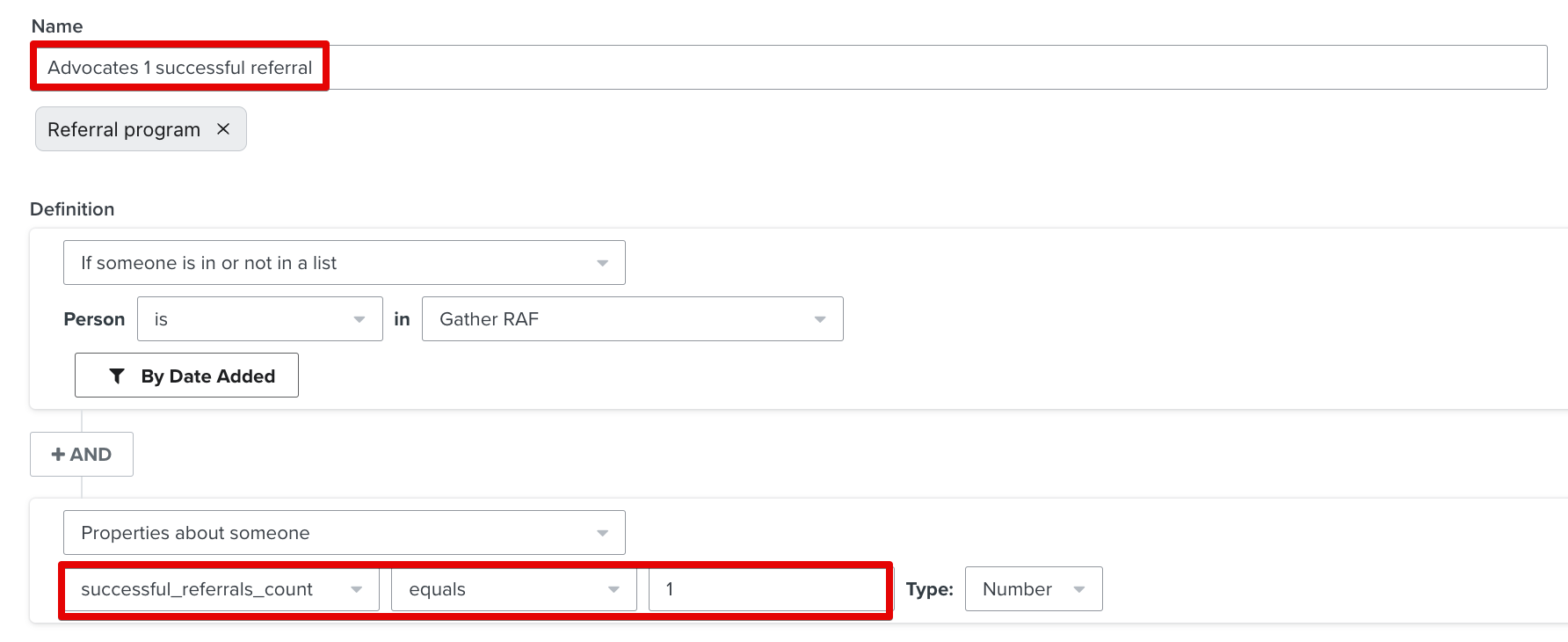How to send your referral campaign emails with Gather’s integration with Klaviyo - Advocate Reward Emails
Gather’s integration with Klaviyo enables you to send certain campaign emails using your Klaviyo account.
In order to use Klaviyo, you need to integrate your Gather account with Klaviyo. To do this input your private Klaviyo API key in the ‘integrations’ section of your Gather account and fetch your lists from Klaviyo.
In this article we show you how to use Klaviyo to send out an Advocate Reward Email. This is an email sent to advocate who has successfully referred a friend through your campaign and earned a reward for completing the referral.
This email is intended as a notification for the advocate that they have received a reward and also as a reminder to keep making referrals. As a reward notification email it should include the details of their reward. e.g. discount code and a call to action to keep making referrals.
Before setting up your email flow in Klaviyo you will need to consider the structure of your campaign i.e. the number of tiers in your campaign and the timing of when your advocates receive a reward (i.e. when they complete a tier or every time they make a referral).
Accordingly, you will need to create segments in Klaviyo to identify the advocates as they move through your campaign so that you can appropriately design and tailor the flow emails sent at each stage of the process.
Advocate Reward Email Klaviyo Email Flow
For the purposes of setting up emails for your campaign, it can be beneficial to set up a Klaviyo list specifically for your referral campaign.
Create segments for advocates. The following image is an example of the segment settings where the advocate has made 1 successful referral and completed the first tier in the campaign:
Create email flows in Klaviyo where the trigger is set to a person joining the segments created above. E.g. Advocate: 1 successful referral segment.
Edit the email with your branding and copy. Use the Gather email template as a guide (under Rewards).
The email should include the reward code for the advocate, a link to share their unique referrer URL.
The following is an example of the information that you can include in your email. This example returns the first reward code assigned to an advocate, includes the advocate’s unique referral link and a button that will launch the advocate’s referral dashboard without the need for them to log in.
Remember to test your flow and emails to ensure that your liquid variables are returning the correct data points.
Remember to de-activate the ‘advocate reward emails’ in your campaign reward settings, so that the email is not sent by Gather.
Gather is set up to send these emails as part of your referral campaign. Gather’s email editor enables you to send branded emails, with personalisation as part of your campaign. Email templates for these emails exist in your campaign by default. The email from Gather is not able to tell the advocate who they have referred, this is available when you send the email through Gather.
If you have any questions, please get in contact on hello@gathercustomers.com.