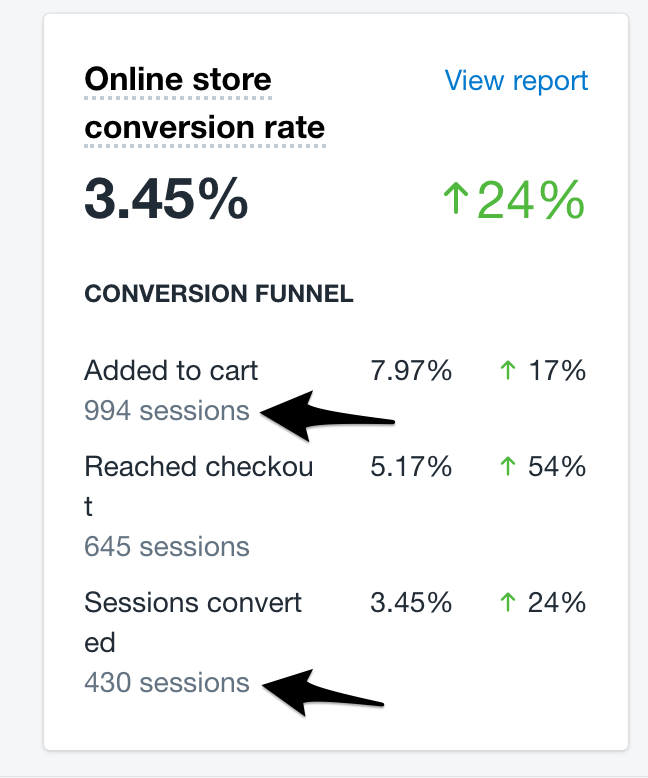How to Calculate your Shopify Store’s Abandoned Cart Rate
As you know…
Gather helps you reduce abandoned carts on your Shopify store. It is always helpful to establish an abandoned cart rate baseline and go from there. Here I will show you how to do so through your Shopify Admin.
Cart abandonment is calculated by knowing the difference between the number of successful sales and the number of visitors who added an item to the cart.
Simply, this can be put as:
Abandoned Cart Rate = (number of visitors who added item to cart - number of successful sales) / number of visitors who added item to the cart
To get Abandoned Cart Rate as a percentage, simply multiply the above rate by 100.
In your Shopify admin, go to Analytics > Dashboard.
Under the Dates section at the top, select Last 90 Days.
When the dashboard reloads, head to the Online store conversion rate.
As shown in the image below, make a note of the number of sessions Added to Cart, and Sessions converted. Use the formula below to calculate the Abandoned Cart Rate:
[(Added to Cart Sessions - Sessions converted) / Added to Cart Sessions] * 100
In the image below, the formula will be:
[(994 - 430) / 994] * 100
which comes to: 57% Abandoned Cart Rate.
That’s it! You can then change the date ranges to get an idea of what Abandoned Cart Rates looks like at various points during the year.
The industry averages for cart abandonment is approximately 70% ; this however varies from industry to industry (i.e. the Beauty industry will have an abandoned cart rate different to Fashion).