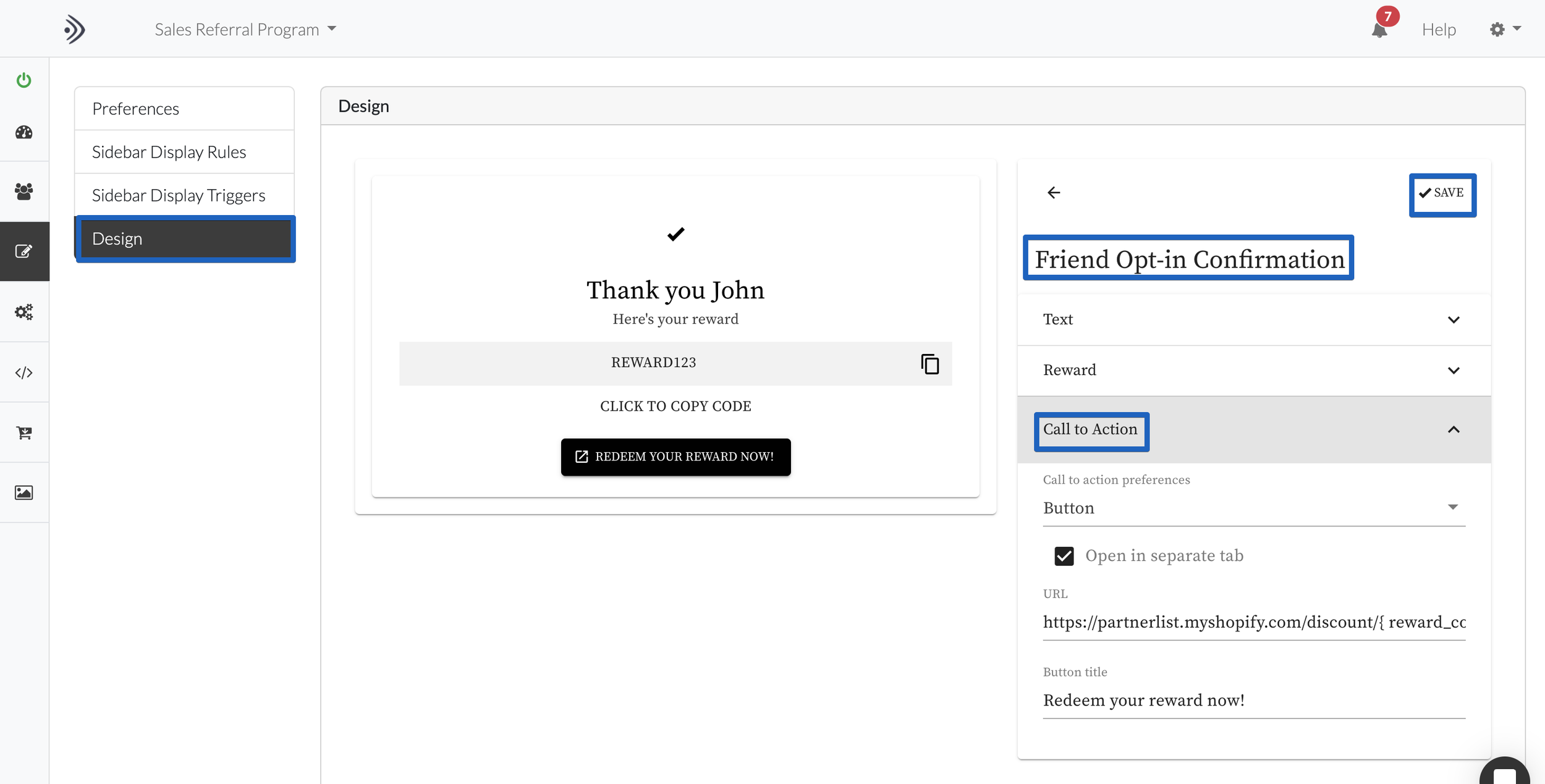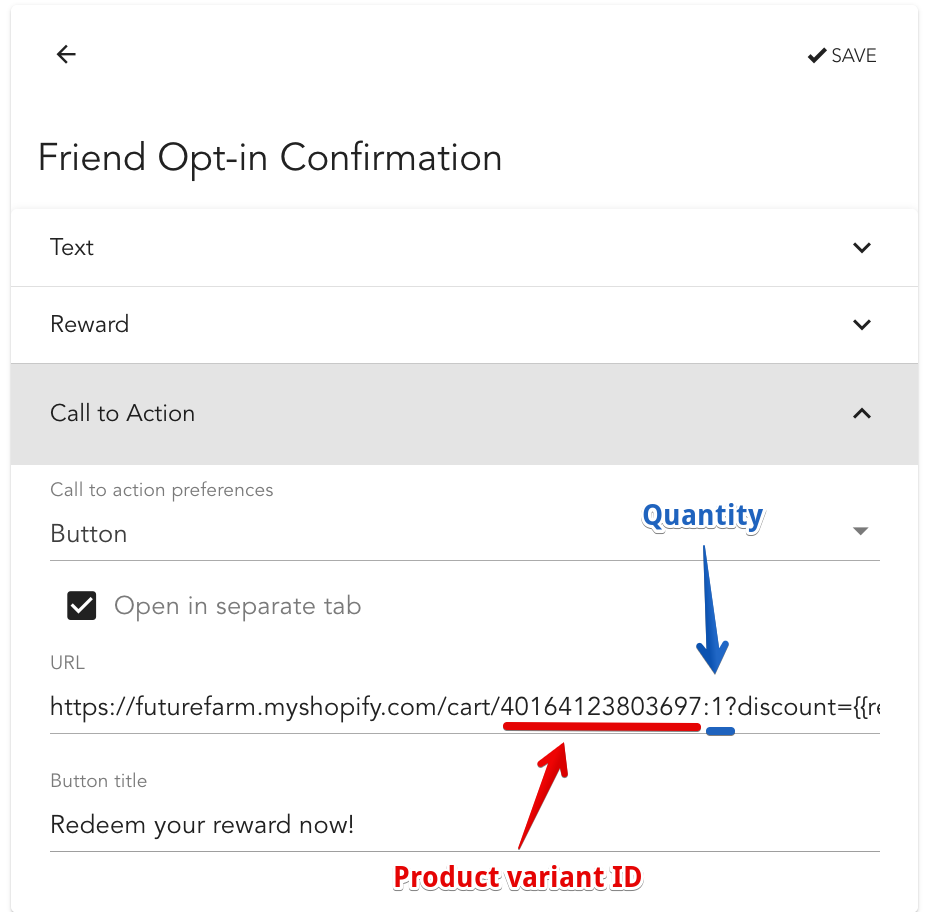Maximise Successful Conversions with a 1-Click Call to Action Button
Gather’s new opt-in success page ‘Call to Action’ button is a powerful new feature for Gather conversion referral programs. It allows you to direct referred friends to a URL of your choice, with the click of a button: Simplifying the redemption process and increasing successful referrals.
Benefits of Using the Call to Action Button
Increase conversions: The call to action button makes it easier for referred friends to redeem their rewards, which leads to more conversions.
Enhance the customer experience: The call to action button provides a seamless shopping experience for referred friends, allowing them to easily unlock their rewards and make their purchases.
Maximize customer satisfaction: The call to action button eliminates any potential roadblocks in the referral process, making it easier than ever for customers to share their love for your products and earn rewards.
How to Use the Call to Action Button
To use the call to action button, simply follow these steps:
Log in to your Gather account and select your campaign.
Navigate to the Editor section of your campaign.
Click on the Design tab.
Under Friend Opt-in Confirmation click on Call to Action and select Button.
In the URL field, enter the URL of the page that you want referred friends to be redirected to.
If you are a Shopify store, you can automatically add the friend's reward code to the URL with the liquid variable {{reward_code}}, the friend’s unique code will be automatically applied to the checkout when they click on the button. Note that Shopify only enables feature on your store homepage. The URL you should use to apply the discount code to your Shopify cart is as follows:
https://{shopname}.myshopify.com/discount/{{reward_code}}
Click the Save button to apply the button.
Now when the newly referred friend clicks on the button they will be redirected to your homepage and when they go to the checkout they will see that their reward has been automatically applied.
Alternatively, you can add the discount code to a specific product variant and it will be applied directly to the cart, using the following:
https://storeurl.com/cart/{{variant_id}:{{quantity}}?discount={{reward_code}}
In this instance, you can add a product variant ID and quantity and the discount code will be applied by Gather. Now, when the newly referred friend clicks on the button they will be redirected to the cart where the product and discount code will be applied.
Tips for Using the Call to Action Button Effectively
Use a clear and concise call to action: The text on the call to action button should be clear and concise, so that referred friends know exactly what will happen when they click on it. For example, you could use the following text:
Redeem your reward now!
Test your call to action button: Make sure to test your call to action button to ensure that it is working properly and that it is redirecting referred friends to the correct URL and the liquid variable is being applied correctly. Ensure that the liquid variable in the URL is enclosed by double parentheses as follows: {{reward_code}}.
By following these tips, you can use the call to action button to increase conversions and enhance the customer experience for referred friends.
If you are running a lead generation referral campaign, refer to the following article to see how you can use the above call to action button to Extend the reach of your Lead Generation Referral Program with 1-click.