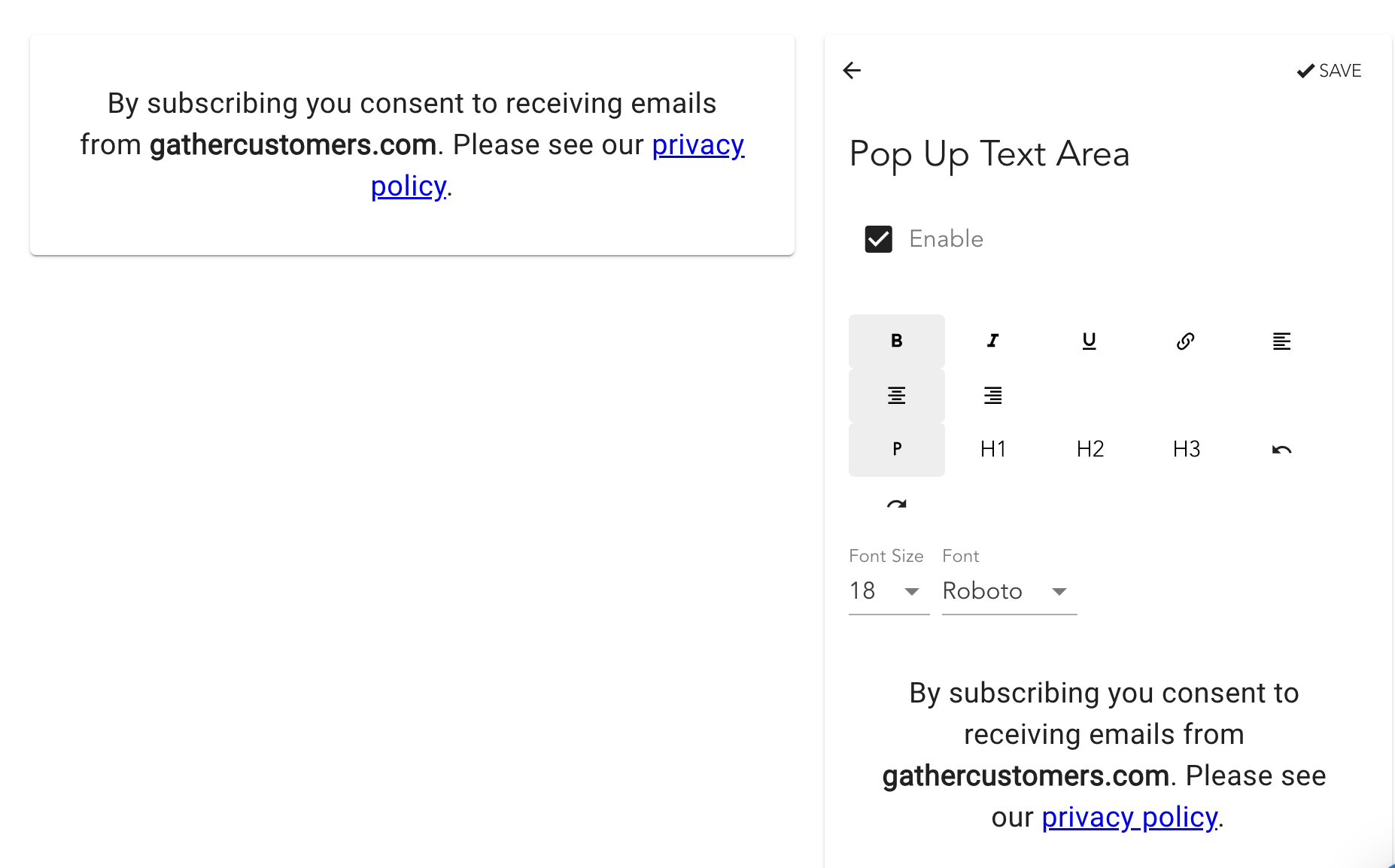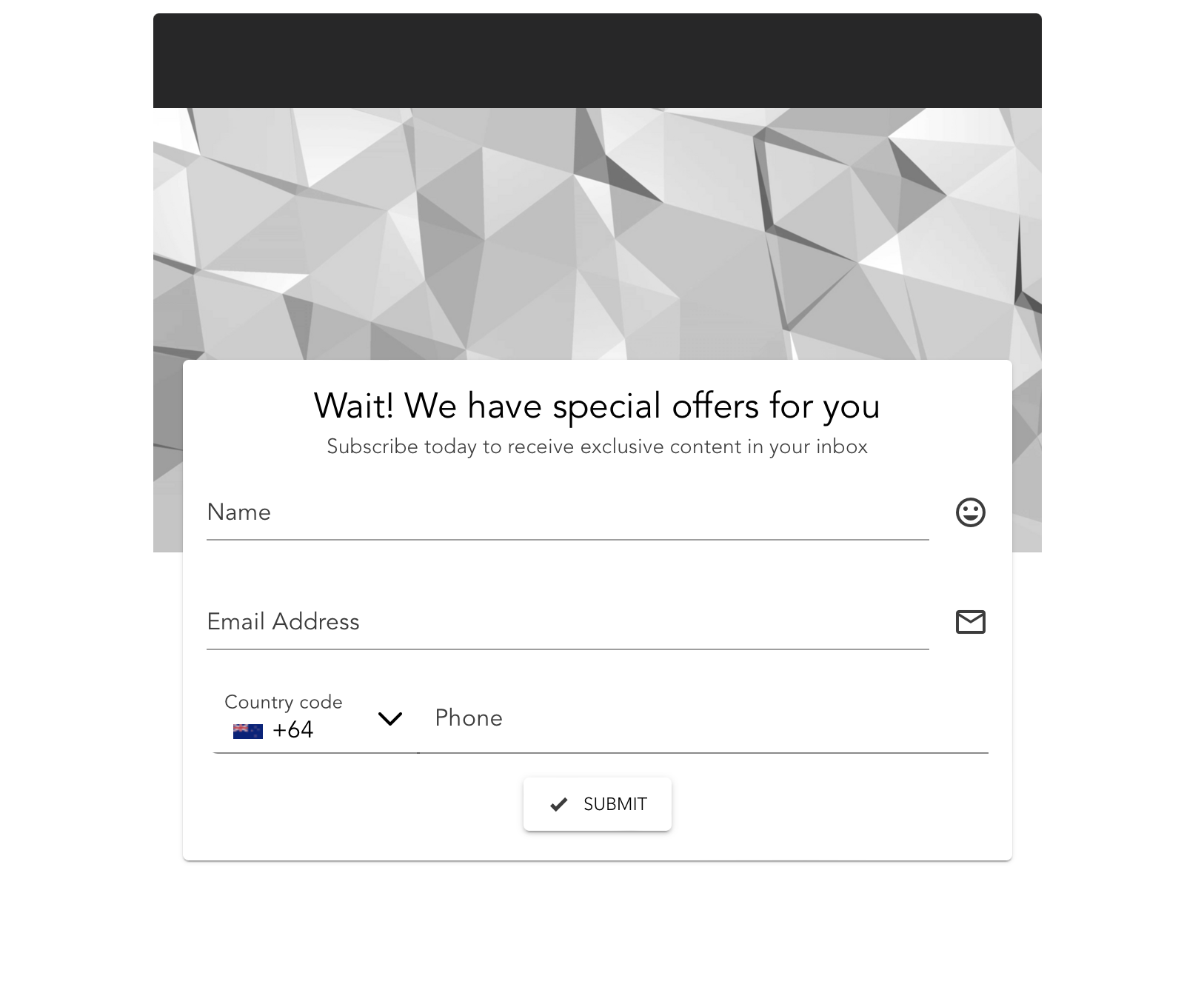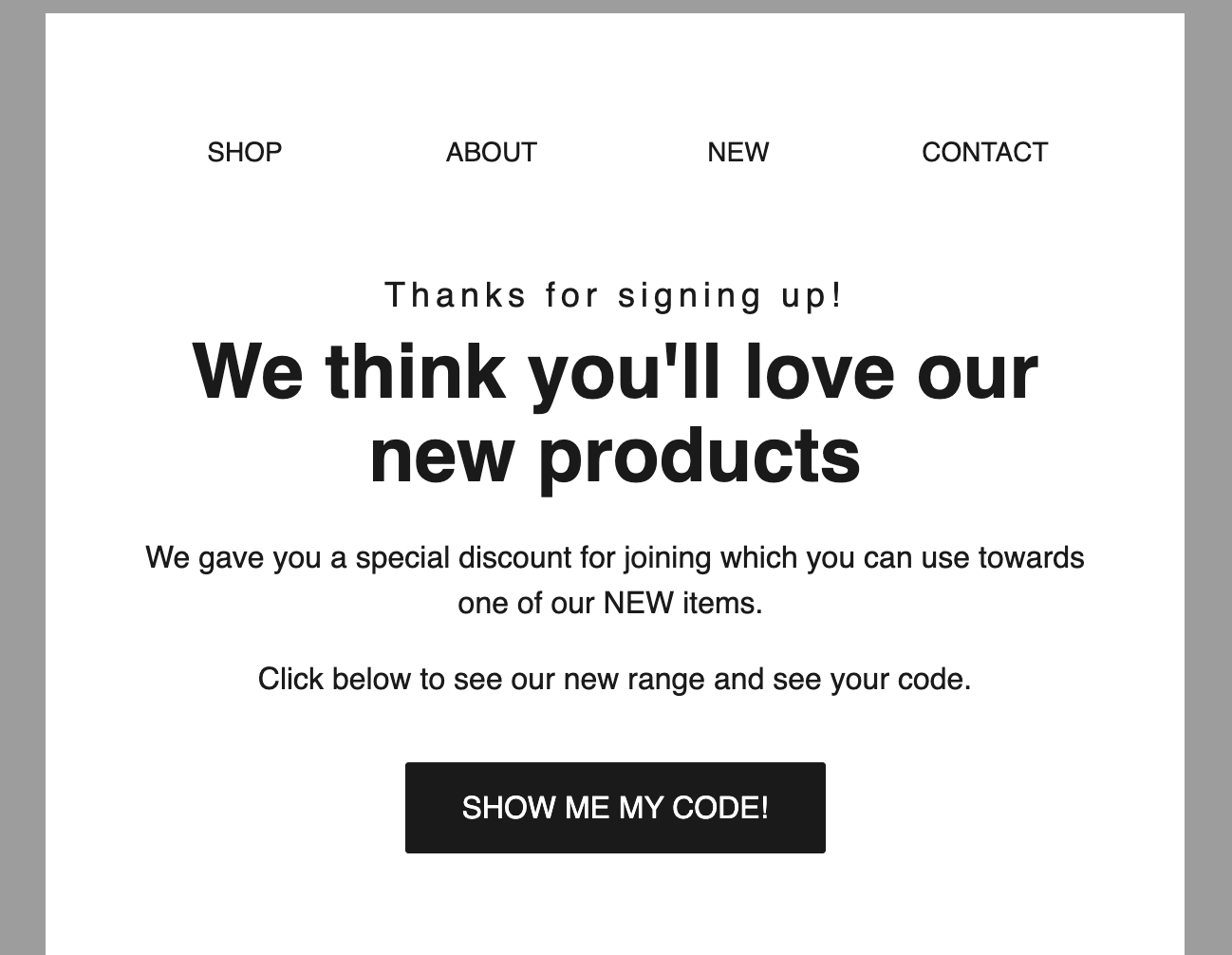Gather form input are underlined by default. You can change the style in the theme settings of your Gather campaign.
Enhance Your Website's Aesthetics and User Experience
At Gather, we understand the importance of creating a seamless and visually appealing experience for your website visitors. That's why we're excited to introduce a range of new form input style options for your referral and opt-in campaigns.
Customise Your Form Input Fields to Match Your Brand
With our enhanced form input style editor, you can now:
Choose from various input styles: Select from filled, outlined, solo, or the traditional underlined input field to match your website's design and branding.
Easily customise your form: Navigate to the "Theme" within the editor for your campaign and select your preferred form input style from the dropdown list under "Forms."
Select your preferred form input style within the ‘form’ theme settings, in the Gather Editor.
Why Customise Your Form Input Style?
Improve user experience: A visually appealing form can encourage visitors to take action and complete the referral or opt-in process.
Enhance brand consistency: Ensure your form input styles align with your overall website design and branding.
Increase conversions: A well-designed form can lead to higher conversion rates and more referrals or opt-ins.
Start Customising Your Forms Today
Take advantage of our new form input style options to create a more engaging and effective referral and opt-in experience for your website visitors.